The Bones of High Availability
Postgres Open 2015
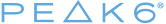
Postgres Open 2015
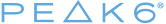
| Author: | Shaun M. Thomas |
|---|---|
| Date: | September 18th, 2015 |
| Venue: | Postgres Open 2015 |

I apologize in advance.
$$$$$$$$$$$$$$$$$$$$$$$$$ $$$$$$$$$$$$$$$$$$$$$$$$$ $$$$$$$$$$$$$$$$$$$$$$$$$ $$$$$$$$$$$$$$$$$$$$$$$$$ $$$$$$$$$$$$$$$$$$$$$$$$$
(But seriously)

Let's start with one node.
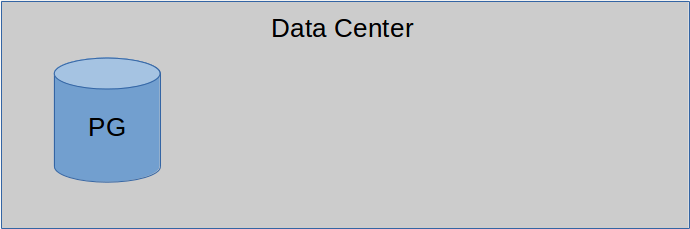
Just look at him...

Never, ever depend on a single node for anything, anywhere, ever. If that node ever dies, that's the end of the story, possibly for the entire company.
One of my first large Postgres projects in 2005 was when I was newly hired at a small company. They didn't have a Postgres DBA and as a consequence, didn't know the full implications of the max_fsm_pages setting. Though that setting has since been deprecated, the default was only 200,000 (at most) back then. That's only enough for 200,000 modified or deleted rows over the entire database between vacuums!
As a consequence, their database slowly bloated over the course of a year, and was less than a week away from exhausting the disk on its server. An old, unexpandable server that was already several years old. There wasn't enough space anywhere to save the data, and it was the data store for all of their websites. I wrote a script that performed a VACUUM FULL on every table in the database, from smallest object to largest, to avoid exhausting remaining disk space.
The process could only run for two hours very late at night, requiring several iterations before the entire system finally reached its optimal size. This required multiple maintenance windows over the course of the week, but the alternative was much worse. If there was even a second server, this could have been avoided.
Let's move the backups and WAL archives to prevent disaster.
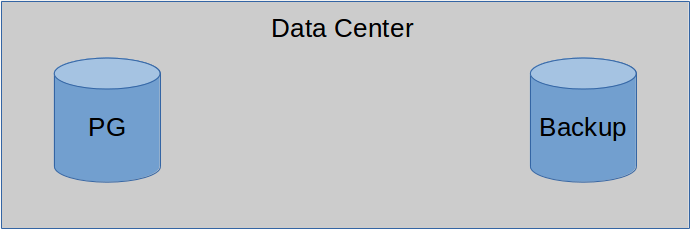
But backups need to be restored...
No, not that Abe!

If the machine where the database runs is the only location where backups are held, there are no backups. Local backups are fine for PITR only, in the case the instance fails for some reason.
Since it's very unlikely the database server is the only server in the data center, use one of the other available systems to store Postgres backup files. This can be a shared system where multiple services transmit backup files before it gets captured to tape.
No matter the situation, follow the ABE principle.
Staying online!
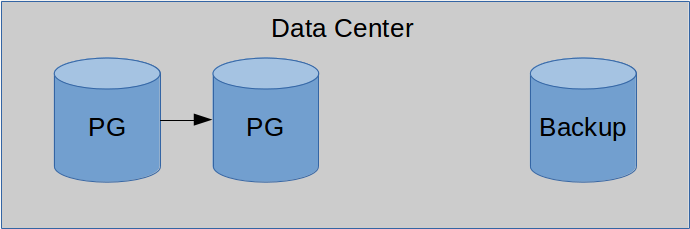
This is the first point where we actually have something we can genuinely call a highly-available database. If one node is ever damaged or in need of maintenance, we can always use the other.
To reach this point, we can use the extremely comprehensive replication included with Postgres, a higher-level trigger-based logical process, or some kind of underlying block-level method. The first of these is very easy to establish, while the second usually requires a bit of experience and is best for select tables.
The third option is where things get more complicated, but it also gives us the capability to circumvent Postgres entirely. If we use something like DRBD, the two nodes involved in the cluster will be byte-for-byte identical at all times, with much less transactional overhead and associated latency.
Regardless of the synchronization method we use between these two servers, we'll want some way to automate switching between them. One popular method relies on a Pacemaker stack. Others might prefer
This is the bare minimum for a HA cluster: two nodes for the active database, and one node for backups. And keep in mind that the secondary server has to be at least the same specification as the primary, or we risk problems after failing over. If it's a better server, we can use it for in-place upgrades, assuming the primary gets a similar bump in capabilities after the maintenance is over.
Backups... are safer elsewhere.
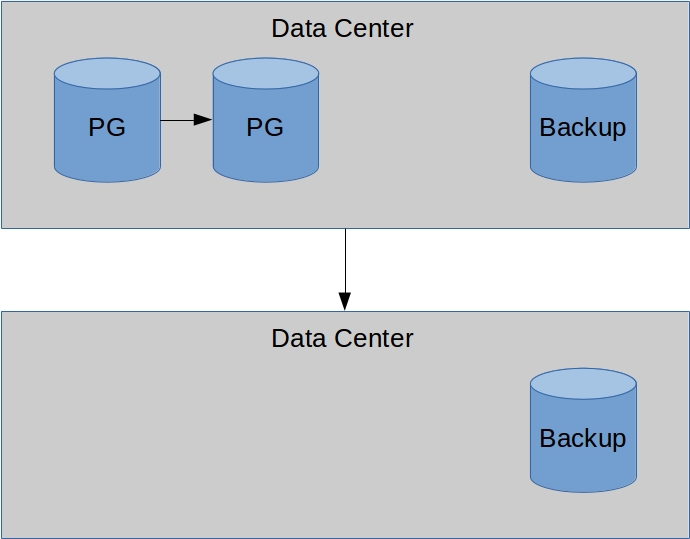
Offsite replicas are also nice.
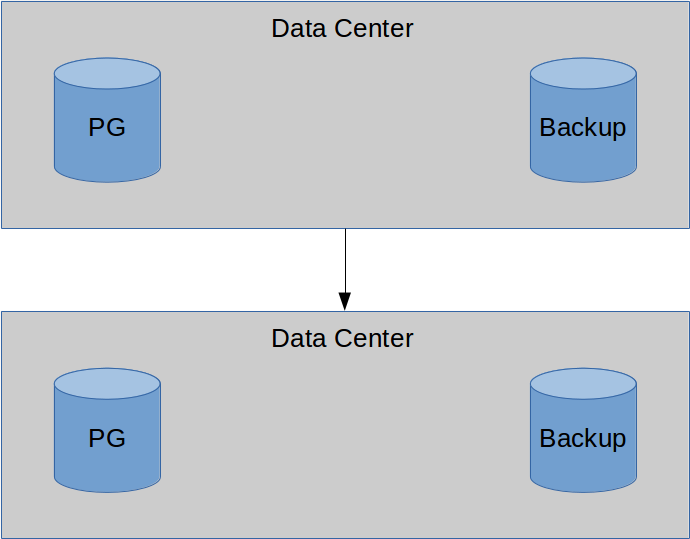
But why?
The #1 predator of The Internet!

Was your data center in Iowa?

I know my servers always run better when immersed in the Mississippi river.
To be serious for a moment, this can't be overstated. In the case of a natural disaster such as a flood, servers and data at a single location might be a total loss. If data is located externally, we can eventually bring the system up again.
Without this, a site outage may become permanent.
Remember Murphy's Law.

This really should set the tone for the rest of this talk. You can't be taken by surprise if you're always expecting something to fail.
Also, that guy is way too happy about ruining our day.
... No.

Keep Postgres running everywhere!
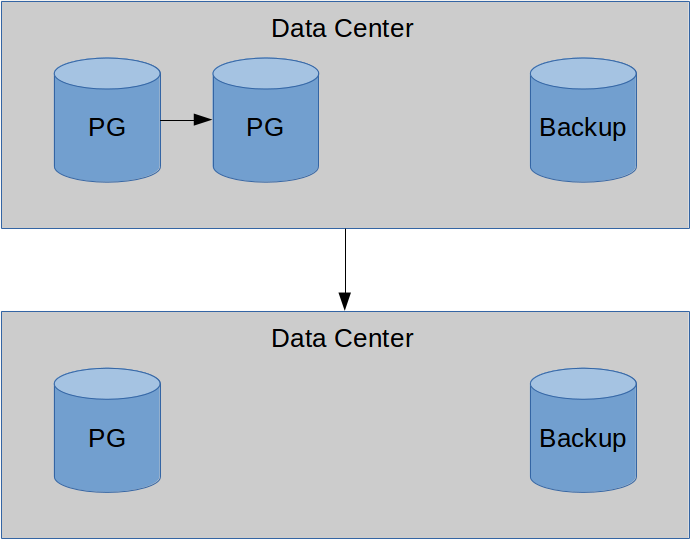
This is your foundation.
Earlier, we needed three servers to claim we were highly available. Now, we need at least four to have a Disaster Recovery setup. Now, things are starting to get serious. Simply using another data center can be expensive, but now we're also allocating a running---but mostly idle---server. In many cases, this extra server can be a cut-down version of our main setup. If we're running in our alternative location, we probably have more to worry about than a few slow queries.
But it's still an expense to consider. Getting the data there can also be a problem, depending on how much volume comes through our primary server. Using warm or hot standby, we will still have WAL traffic to contend with. If we're depending on WAL files to catch up in the case of a long connection interruption, that's traffic for both streams. So now we have bandwidth costs to go along with the server space and power delivery.
Beyond that, we have to direct traffic to the new server in case of emergency. That means reconfiguring and restarting applications, connection pools, name resolution, or whatever is necessary to activate the remote systems. In a perfect world, all of this is automated and well tested, but we all know the reality of that scenario.
Also, five servers is a lot.
Remember this guy?

How much do we depend on our DR setup?
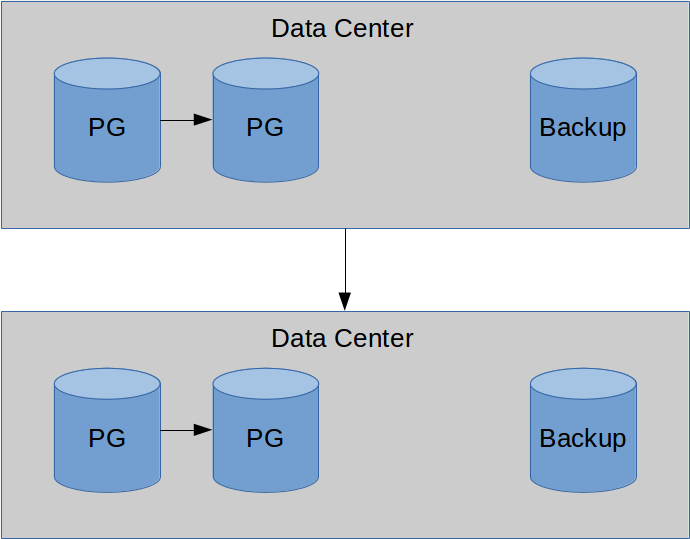
When do we need that sixth server? This is getting a bit ridiculous, isn't it? We already had one mostly idle server in the DR environment, and now we have two? Why?
It could be seen as a stretch, but it's not unknown to move servers from one location to another. While doing so, however long that process takes, we need a secondary set of servers that can fill in at the same capacity as the servers we're moving. In the same basic configuration. Otherwise, we run the risk of a hardware failure in the DR environment while we're operating on limited resources. And there's always the risk of natural disaster. If we're on the East coast, and a hurricane eliminates our primary data center, we could be running on DR systems for months. How avidly do we want our website to remain online?
Beyond that, it's possible the DR hardware is a hand-me-down from previous upgrades of the primary servers. In that case, retaining the original pair for DR use is simply a matter of convenience. Whatever the reason, think through potential failure scenarios, and have a working checklist of elements necessary to weather outages of various description. If one of those situations calls for another server in the DR environment, it's better to have one than need one.
Hooray!

Hi!

I hate you!
Think about that for a second.

Have a delayed replica!
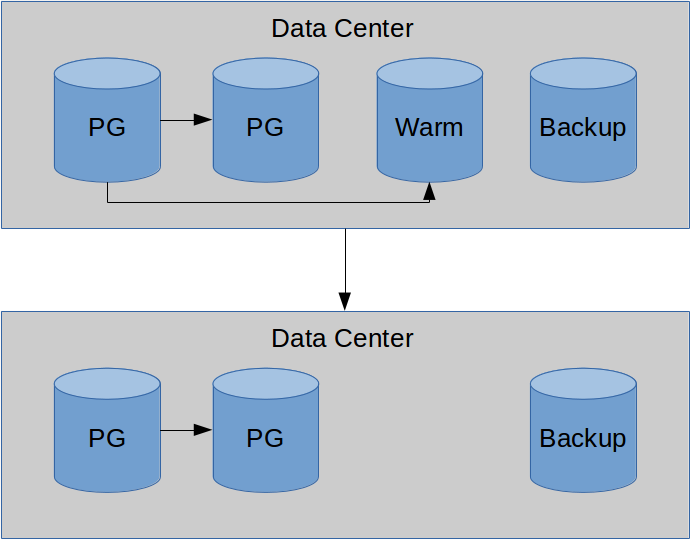
The recovery_min_apply_delay setting allows us to insert a delay into the standard Postgres replication stream that prevents immediate replay. This gives us the ability to do quite a few things:
Really, the list goes on. In any scenario where we need untainted data for any reason, a time-delayed server can fulfill that requirement. Provided, of course, the chosen delay is sufficient for emergency escalation and response times. An hour or two is usually enough, but always consider how quickly automated and manual checks take to recognize various issues.
Once a problem is recognized, the immediate reaction should be to pause replication on this delayed server with pg_xlog_replay_pause. From there, the server can be treated as any normal standby system without the risk of it being affected by whatever calamity befell the other systems. This gives us time to react, and in emergencies, that's a rare commodity indeed.
Before the recovery_min_apply_delay setting, the only alternative was to keep a server separated from the main replication systems, and rely on WAL-file transmission. It's pretty easy to script a find command that maintains a specific time interval for relevant WAL files, but this is a lot more reliable.
Depending on how paranoid you are, there's also the option of saving WAL archives on every server involved in a replication stream. This is especially helpful because it removes archive_command from the chain of custody when preserving WAL files remotely. We no longer have to worry if it's doing the job properly.
If you weren't at PGCon this year, we had a very sobering conversation about this.
Imagine this: