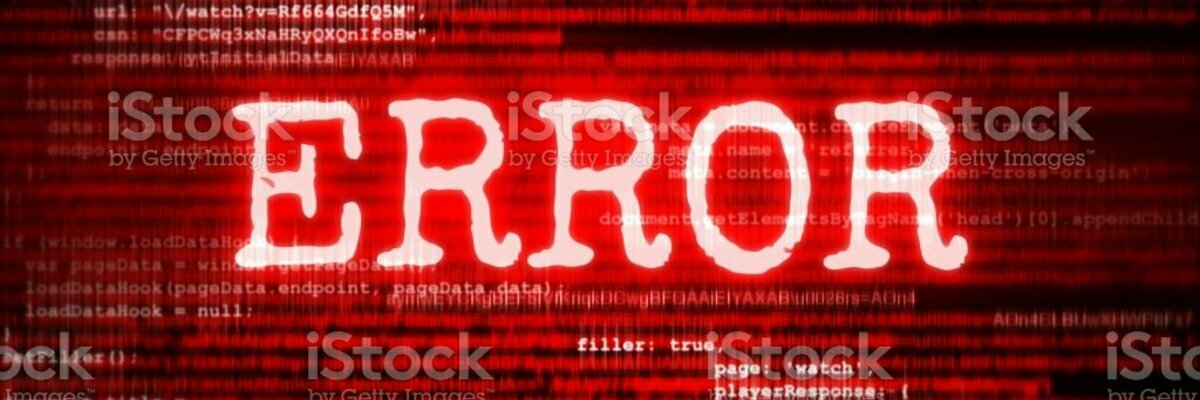Final-est Fantasy
Final-est Fantasy
Last weekend, I went to try and play Final Fantasy 14 like I normally do, and ran into a nasty surprise. I’ve been playing on Linux this entire time after jumping through a few hoops, and while the game works just fine, the launcher is another matter.
Apparently some of the workarounds I put in place were to institute the “old” launcher because the new one uses MSHTML of all things. Regardless of how ridiculous this is, the real problem is that Wine doesn’t provide a compatibility layer for MSHTML just yet. As a result, the new launcher does not work with Proton, Wine, or any other Linux launching system.
I spent a few hours trying to fix it and failing at every step. This is because it’s not just the launcher that became a problem with the new update. In fact, it’s much worse than that.
- If you bought Final Fantasy Online through Steam, Square-Enix associates your purchase with Steam permanently.
- Anyone with a Steam version of the game must “link” their Steam account with the game’s Mog Station account portal.
- This account linking step only works on Windows, so I needed to create a Windows VM, install Steam, install the Final Fantasy Online launcher, and link it with Mog Station.
- Following this, it’s recommended to not install the game on the VM for obvious reasons. The linking step is only required once. In theory.
- The reason for requiring the new launcher, is because it forwards the account information of the Steam instance that launched it. This way Square-Enix knows you are the proper account owner.
- Square-Enix is actually exploiting a bug in MSHTML to accomplish this.
Regardless, all that I truly accomplished in steps 1-4 was telling Square the ID of my Steam account. I still can’t actually play the game. No, to do that, I need to:
- Install FFXIVLauncher in Lutris.
- Side-load the Windows version of Steam into the FFXIVLauncher Wine instance.
- Modify Lutris so it finds the game files in their current location so it doesn’t try to download them.
- Log into that Steam account separately.
- Start FFXIVLauncher.
This is all because I chose to buy the Steam version because I wanted to use Proton and not mess with a bunch of Wine settings. If I had just purchased the Windows version straight from Square, this whole association dance wouldn’t be necessary, and it wouldn’t matter what launcher I used.
All I can conclude from this escapade is that whatever team Square hired for the launcher is constantly inebriated, incompetent, and high on at least a dozen illicit narcotics. Likewise, the upper management that enforced this nonsensical edict is clearly suffering from the brain damaging effects of spongiform encephalopathy.
Given how well the game actually runs in Linux, it’s fairly clear that all of Square’s good devs and product managers are assigned to the main project. Everyone else, the interns, their frat buddies, and some assorted hobos off the street, help round out the rejects maintaining the launcher. A piece of software, by the way, that was outdone by a bunch of randos on the Internet with the FFXIVLauncher project.
So I’m canceling my Final Fantasy Online account until such time Square-Enix gets their collective heads out of their asses. I hear that Gabe Newell plays the game with his son, and given how this also affects the game’s compatibility with the new Steam Deck, this shouldn’t be broken for long.
I guess this gives me a chance to work through my extensive Steam library backlog. Ys 8 Lacrimosa of Dana is interesting so far, if a bit heavy on game tutorial mechanics during the early stages so far. Hopefully the game opens up a bit soon, because so far it’s a story about a shipwreck, and nothing like the grandiose heavenly trials told by previous titles. We shall see!
Until Tomorrow